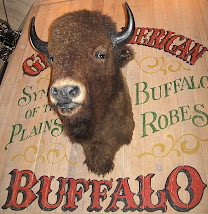MSE does not install on Windows Server, but will run just fine once installed.
Here is how to install it on a server:
- Download the MSE installer from http://www.microsoft.com/Security_Essentials/
- Run the package. Do not close the window when it fails.
- Copy the extracted binaries (from the root of the system drive, in a random-named folder) to another location.
- Install and run Application Verifier (Google it!)
- Enable the following settings for the 'setup.exe' file extracted:

- Run 'setup.exe' and complete installation
- Remove settings for 'setup.exe'.